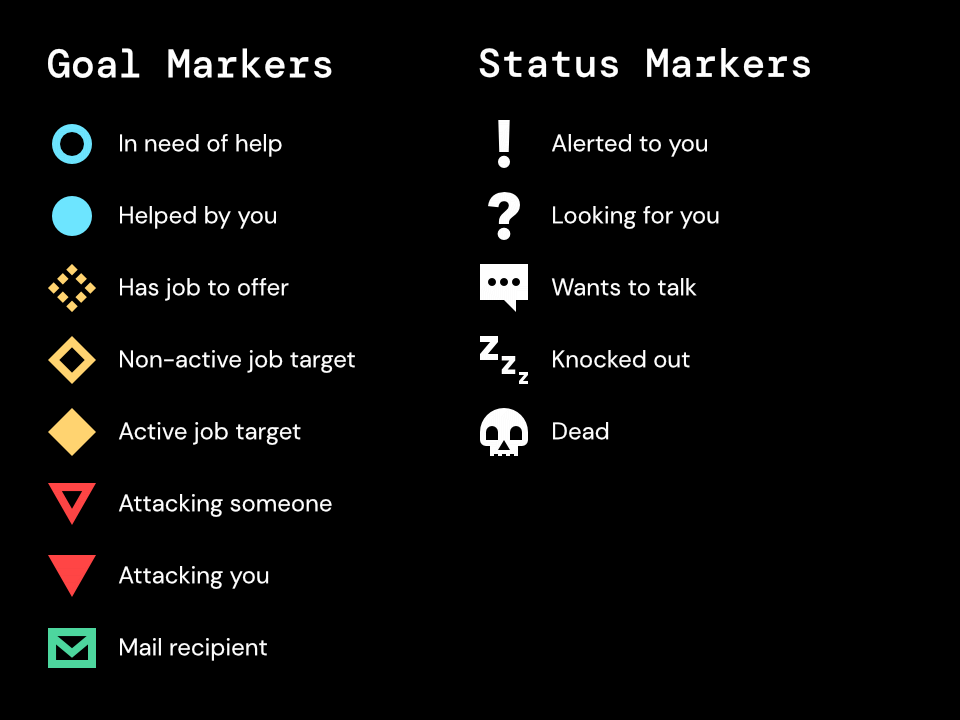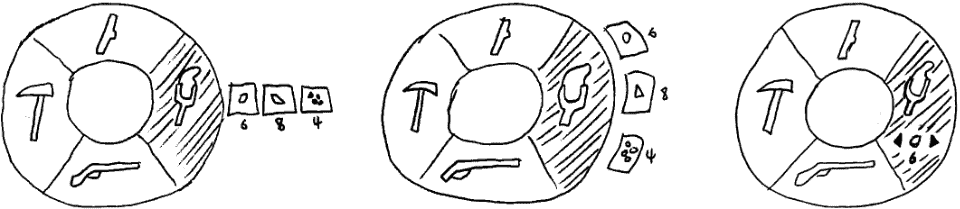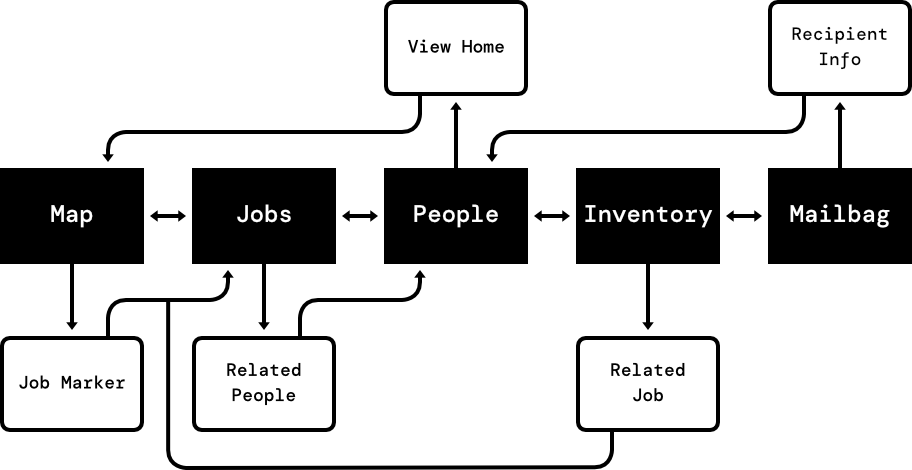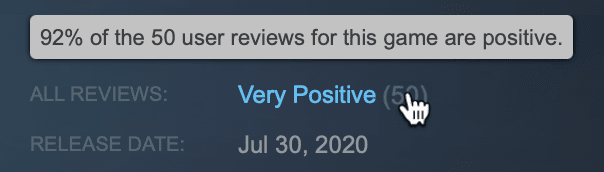The Compass
Early in user testing, many people were getting lost in the world, unsure of what direction to head next. To solve this problem, I designed a compass with markers that would help point users toward their goals.

A cute but flawed early version
mimicked a traditional circle compass, but included a marker to point you toward your current goal. As the you got closer to your goal, the marker would grow until it encircled the compass to show you'd reached the destination. While this worked well initially, as more goal types were added, the additional markers overwhelmed the design.

The solution
was to build on a well-established design found in many large, successful open world games—the compass bar. The markers, now colored symbols, point to the precise direction of the goal. And from the circle compass, I adapted the expanding rings into filling bars. The result is something more immediately understandable for many users. And with the intuitive innovation found in the filling bars, there’s a substantial improvement to navigation.
My favorite part of the [UI] was the compass that told you how close you were to the different NPCs or markers. Though small and subtle, it played a huge part in me navigating the terrain.
— Shawn, IndieCade Juror